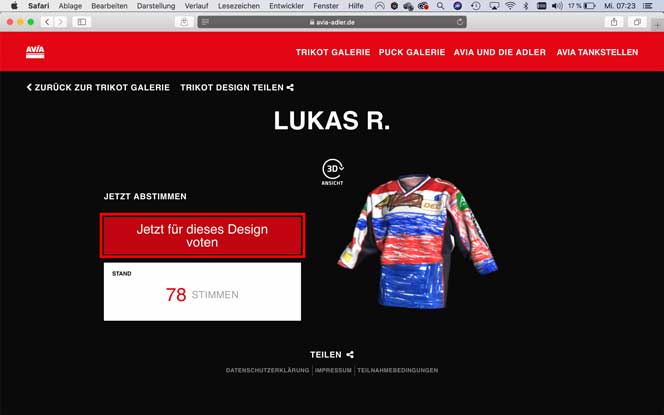
Avia-Adler voting tutorial
We are so sorry but the website avia-adler.de has no english translation. For a little help I wrote this step by step tutorial. For example on the picture inside the red frame.
- Klick the button to Lukas Jersy
–> Klick for vote - To vote for the jersey click on the link „Jetzt für dieses Design voten“.
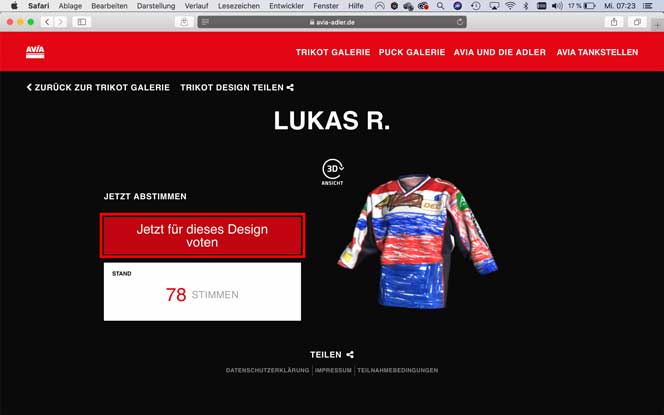
- You have the choice how to sign up
Logon with Facebook (Frame 1) or Google (Frame 2). Eck on the Button an follow set steps in your language. Frame 3 is logon with your email address for vote. Write your email address in frame 3 and click on „Absenden“ send.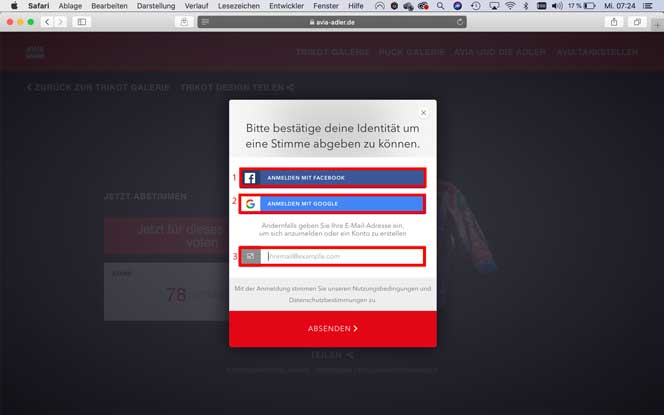
- You need step 4 only for voting by email.
Confirm your vote and enter the PIN (6 or 8 digits) you received in an email and click „Absenden“ send
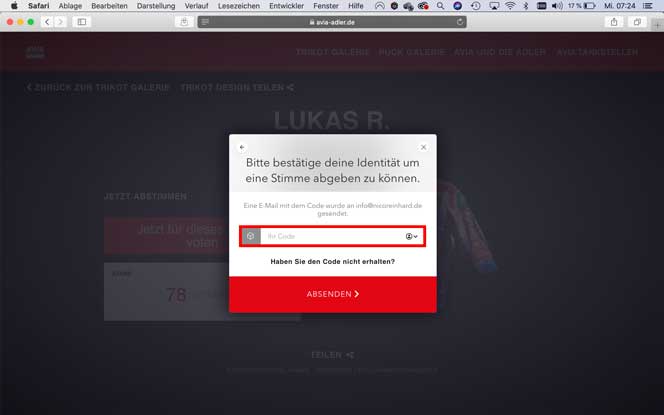
- If you see „Vielen Dank für Ihre Stimme“ (Thank you for voting). You got it!!! 🙂
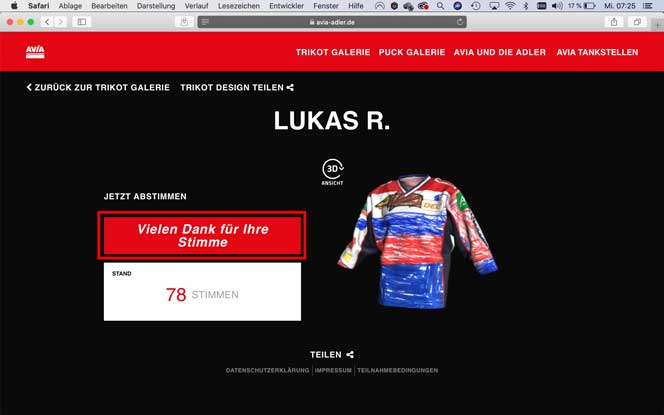
Thank You very mutch.
Neueste Kommentare